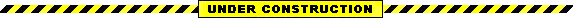
This month (Dec of 2023) I built my first custom PC! It's something I've wanted to do for a while now, and with some aggressive budgeting and holiday season deals I finally managed to accomplish it.
I have this horribly inconvenient but really useful trait that I picked up from my dad of not being able to do any technical project without knowing every single thing about it, meaning that I couldn't just use someone else's parts list or get a pre-built PC. I needed to at least vaugely understand what each part did and what made them compatable and then build the thing myself. Unfortunately, anyone who actually knows anything about PC building is a bad source of information on PC building because they seem to have a hard time understanding what actually having ZERO knowledge on the subject feels like. Which is why I'm writing about my first build from the perspective of a first time builder and sharing the resources I used to make sense of it all. Maybe others are capable of learning from experts, but I'm impatient and I know what I want to know and how I would best recieve that information. If you're the same you might enjoy the way I've written this!
Notes: Like I said, I am not an expert. Use this guide at your own risk as I cannot be held responsible if you buy something that doesn't work. If you believe any of this information is wrong please tell me on my neocities profile so that I can make corrections! That being said, this is all of the information I used to completely build my computer all on my own, which is why I feel confident enough to share it.
Notes Part 2: I can only speak to building with Intel and for the purpose of playing video games. You'll want to look at things differently if you're building for other purposes.
CPU
The Central Processing Unit does just what it says on the tin! Think of it as your computer's brain, the thing that actually does the computing.
Naming Conventions
This one is big and complecated and I can only confidently explain Intel cpu names because that's what I have. Let's break it down: Intel Core i5
12 600 KF
This is just the brand name.
This is the "brand modifier." The higher the number the better the preformance, i5 is going to be better than i3, etc.
This is the generation, this time higher number means newer product.
This is just the product SKU. Very very little will change between SKU numbers.
These are indicitave of other little features. On my CPU the K means its high preformance and the F means it doesn't have its own graphics capablities so you NEED a GPU (which you'll want if you're playing videogames.)
Relevant Specs
Brand modifier: So, as mentioned, the higher the number of the brand modifier the better the preformance. However, at a certain point preformance is good enough and you wont notice a difference unless you're doing some really intense computing. In this case, more cores would be what you want to focus on.
Cores: You can think of these as the number of brains the PC can use. The higher the core count, the better it can multitask - for example, running discord and your video game at the same time. In 2023 10 cores is considered good for most gaming applications.
I have the Intel Core i5-12600KF 3.7 GHz 10-Core Processor
I went with i5 because in my opinion it is the best price for its capabilities. 12th gen was also the best price and I didn't find any notable benefit to having a higher gen. Not having integrated graphics made it a tiny bit cheaper, and I was getting a GPU anyways.
CPU Cooler
If this thing gets too hot then your computer stops working, so you've gotta have something to keep it cool!
Relevant Specs
Physical Size: Really this is all that matters. Just let PCPartPicker.com tell you what cooler is compatible then pick the cheapest one that will fit in your case.
I have the Deepcool AG400 75.89 CFM CPU Cooler
Genuinely, I bought the cheapest thing I could find. That's it.
Motherboard
The motherboard is what everything plugs into so it can run together. There's really nothing all that important to worry about here beyond compatablity stuff. But wait, that's EXTREMELY IMPORTANT!
Compatibility
CPU: This one is the biggest! Your motherboard needs match up with the brand of cpu you have (Intel or Ryzen) as well as the generation. Most will support several generations - mine does 11-13.
RAM: The type of RAM you have needs to match with the type of RAM your motherboard can use (DDR4 or DDR5)
SSD: We'll get into why you'd want SSD as opposed to a hard drive soon, but for now just know that your SSD has to have a place to plug in on your motherboard. There are a lot of connection types so this is another time I would suggest consulting PCPartPicker.com
I have the ASRock B660M Pro RS Micro ATX LGA1700 Motherboard
I got this because it was cheap and compatible with my other stuff. Also it has some cool RGB capabilities!
RAM
For the sake of clarity we are calling this RAM and not memory. The words are interchangable, but if you're like me you might conflate memory with storage. RAM stands for Random Access Memory. If we're using a brain analogy this is like your short-term memory where storage is like your long-term memory.
Relevant Specs
Size: This is measured in GB and you'll get two sticks to add up to the ammount of GB you want - they come in two packs so you'll see 2x8GB for 16GB, 2x16 for 32GB, etc. Some people will say you need 32GB but really 16 is enough and it's super easy to upgrade if you need because your motherboard will have 4 spots for RAM.
Generation: DDR2-DDR5 are generations of RAM, obviously they improve with each generation. Maybe hold off on going for DDR5 because it's new and expensive and compatable motherboards will be more expensive as well. I'm finding that one generation back is usually best for preformande to price ratio with PC parts.
I have the G.Skill Ripjaws V 16 GB (2 x 8 GB) DDR4-3200 CL16 Memory
Once again, cheapest option for DDR4. I went with DDR4 because DDR5 is still new meaning DDR4 will be perfectly fine for a good long time.
Storage
Pretty self-explanatory, storage refers to how much data your PC can hold. Documents, game saves, applications, these things will all take up storage.
Relevant Specs
SSD or HDD: Earlier I mentioned you'll want an SSD or solid state drive, rather than a HDD or hard drive. Hard drives are older technology and consist of an actual disk which has data written on it with a little arm, while SSDs are little cards with no moving parts. The problem with hard drives is that they're usually slower than SSDs. And how does speed factor into storing data? Well, the speed of an SSD is measured in how many GB it can read or write per second. The faster it is, the faster your games and such will load.
Speed: The annoying thing I ran into here was that no website article or youtuber will just tell you "yeah it needs to be this fast." They'll show you a bunch of graph comparisons that are confusing if you're not good with numbers. This article makes it a little easier by suggesting that you get a Gen 4 M.2 NVMe or a Gen 3.0 NVMe if you're looking for something cheaper. The M.2 or PCIe or NVMe part can get confusing, but it basically refers to the physical connection type and protocal that are used to read and write the data. If you want to learn more about that you can read this article, but if you'd rather not get into all of that, just use PCPartPicker.com. Once you give it all of your components it will create a list organized by what ports and plugs are on your motherboard, ensuring that every component has a spot.
Capacity: I wouldn't recomend anything less than 1tb. I only have 1tb and I'm already halfway through it. If you want to use your PC to hold other files and photos and whatnot you may want to consider more than 1tb, but for most people 1 is enough.
I have the TEAMGROUP MP33 1 TB M.2-2280 PCIe 3.0 X4 NVME Solid State Drive
PCPartPicker Part List| Type | Item | Price |
|---|---|---|
| Storage | TEAMGROUP MP33 1 TB M.2-2280 PCIe 3.0 X4 NVME Solid State Drive | Purchased For $0.00 |
| Video Card | EVGA SC GAMING GeForce RTX 2060 6 GB Video Card | $179.99 |
| Case | Montech AIR 100 ARGB MicroATX Mid Tower Case | $63.90 @ B&H |
| Power Supply | Corsair RM850e (2023) 850 W 80+ Gold Certified Fully Modular ATX Power Supply | $119.99 @ Amazon |
| Prices include shipping, taxes, rebates, and discounts | ||
| Total | $548.18 | |
| Generated by PCPartPicker 2023-12-11 14:57 EST-0500 |